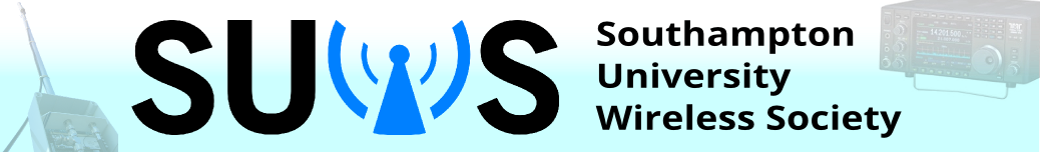UV-5R Programming
From SUWS-wiki
That article isn't as clear as it should be. Here's a quick summary of how to program GB3IW:
- Ensure you are in Frequency Mode
- Ensure you are on the A channel (top half of the display)
- Ensure the Band setting (Opt 33) is set to the correct band, in this case UHF.
- Key the output frequency as follows: 4 3 3 2 2 5
- Ensure Options 10, 11, 12 and 13 are set to Off
- Delete the memory via option 28
- Save the memory via option 27 (MEM-CH)
- Press * (Scan)
- Key the input frequency of the repeater: 4 3 4 8 2 5
- Press Menu
- Select T-CTCS (Opt 13)
- Change the CTCSS to 71.9kHz
- Scroll to MEM-CH
- Press Menu, ensure the channel number is the same as before, press Menu
You have now saved the channel.